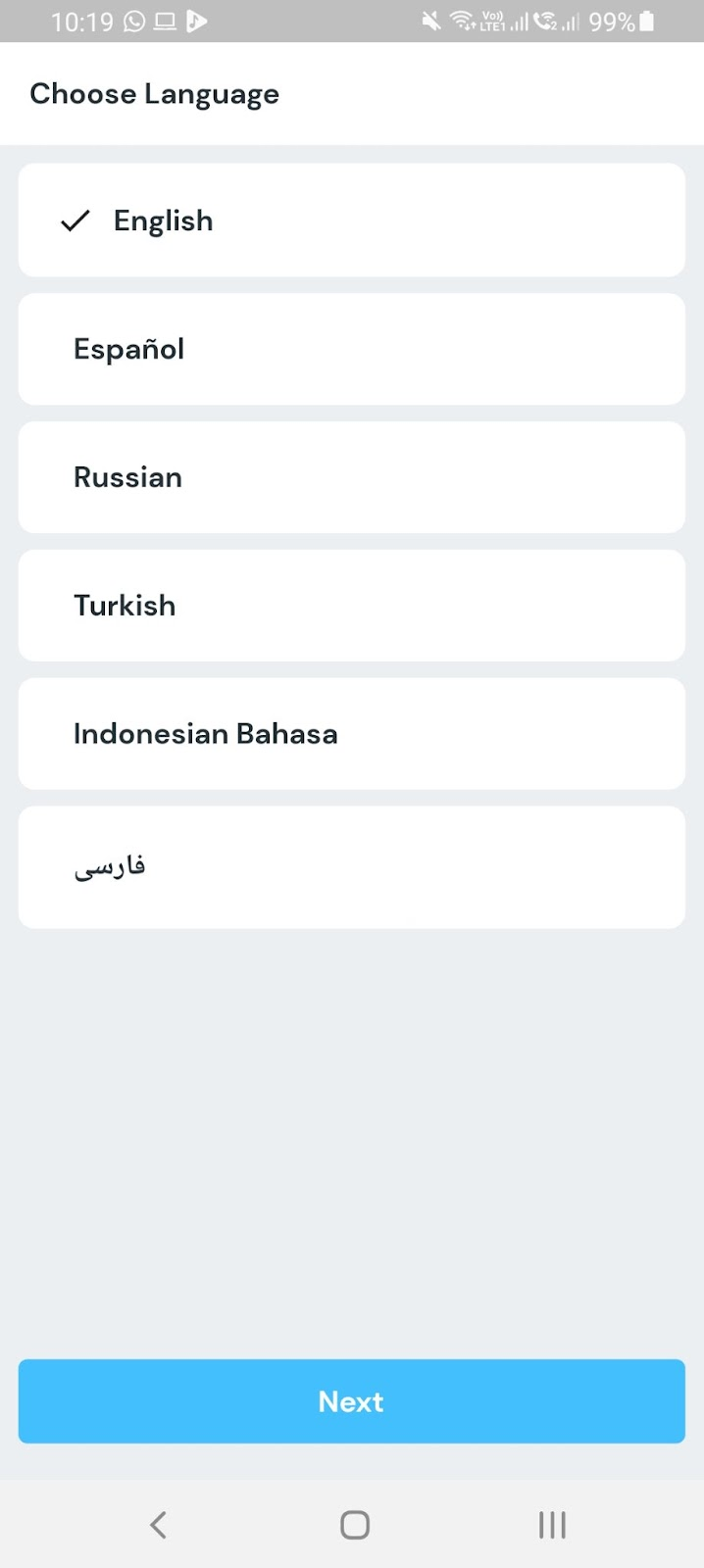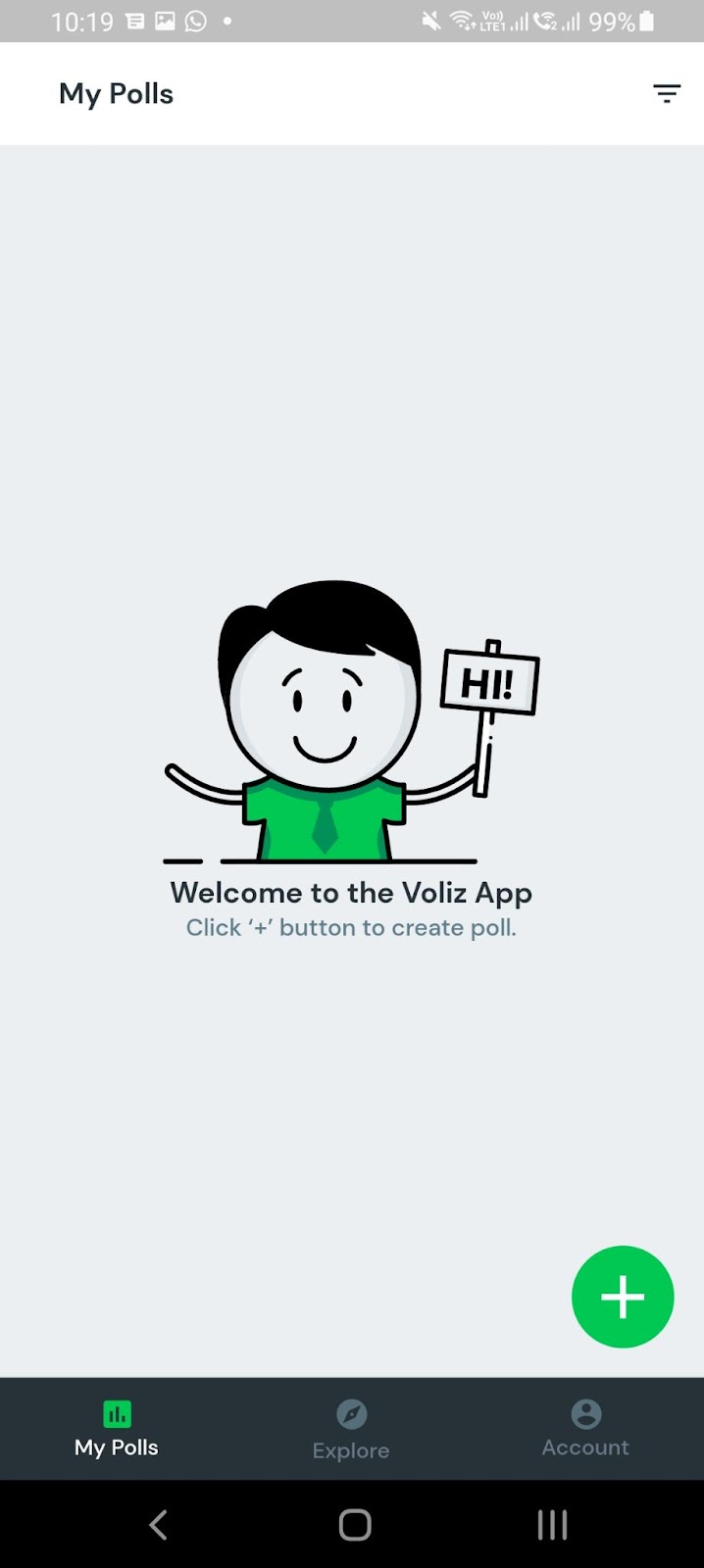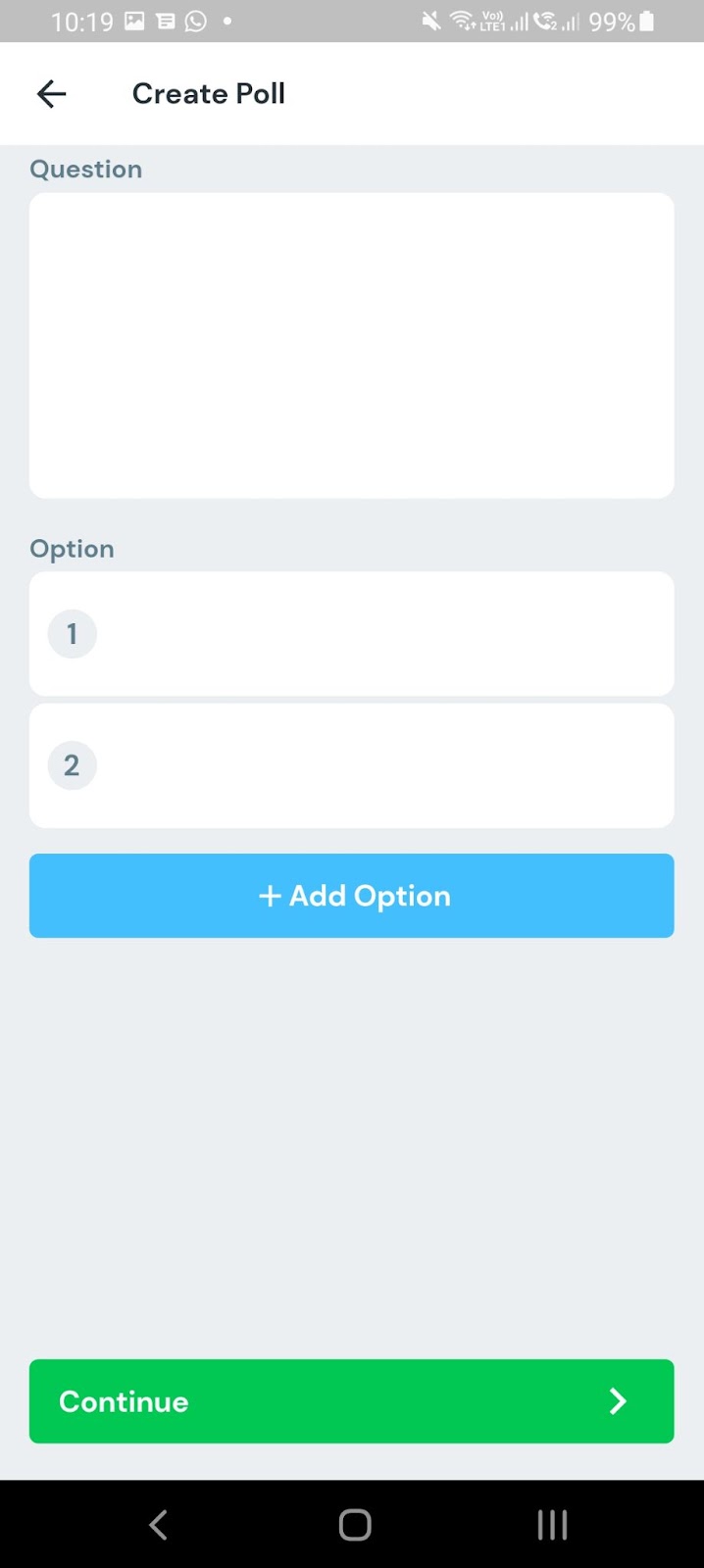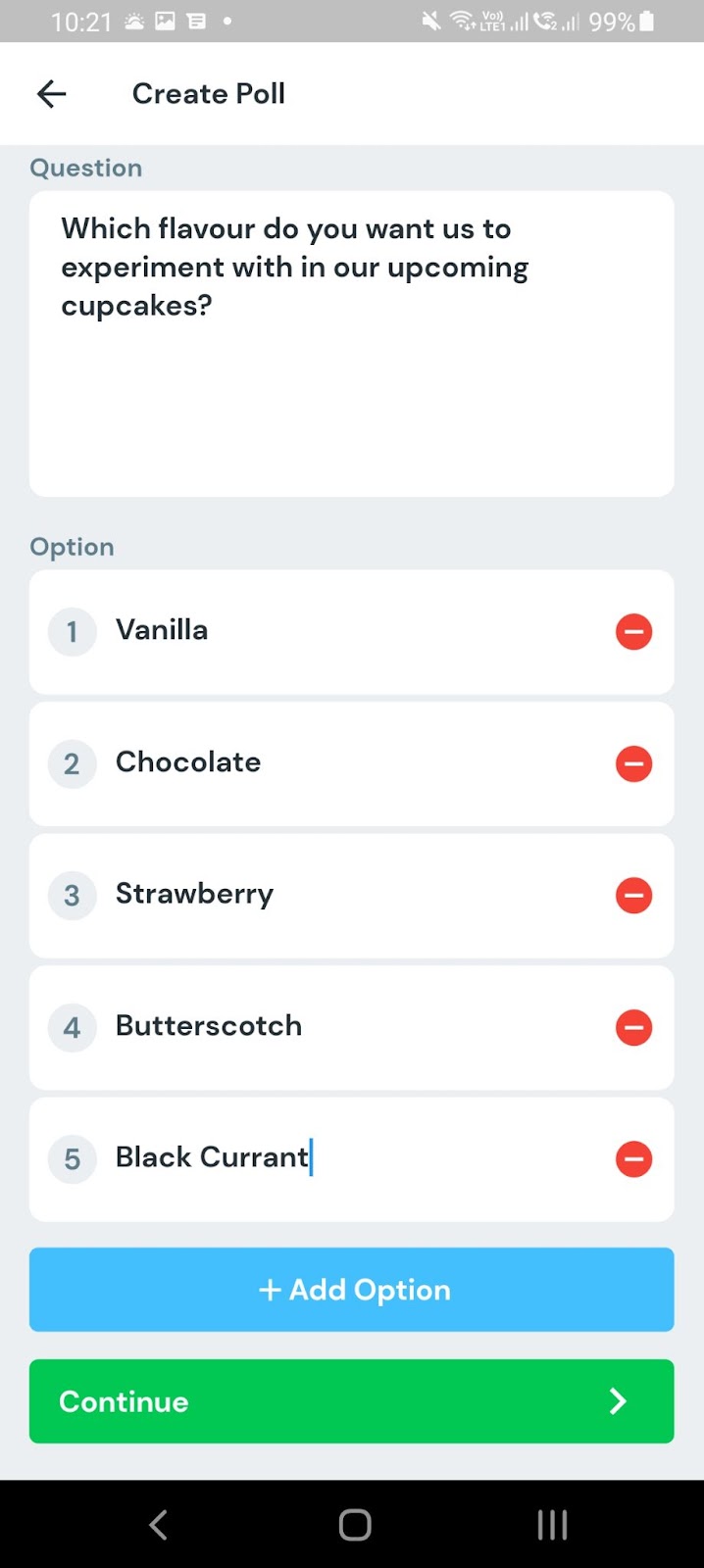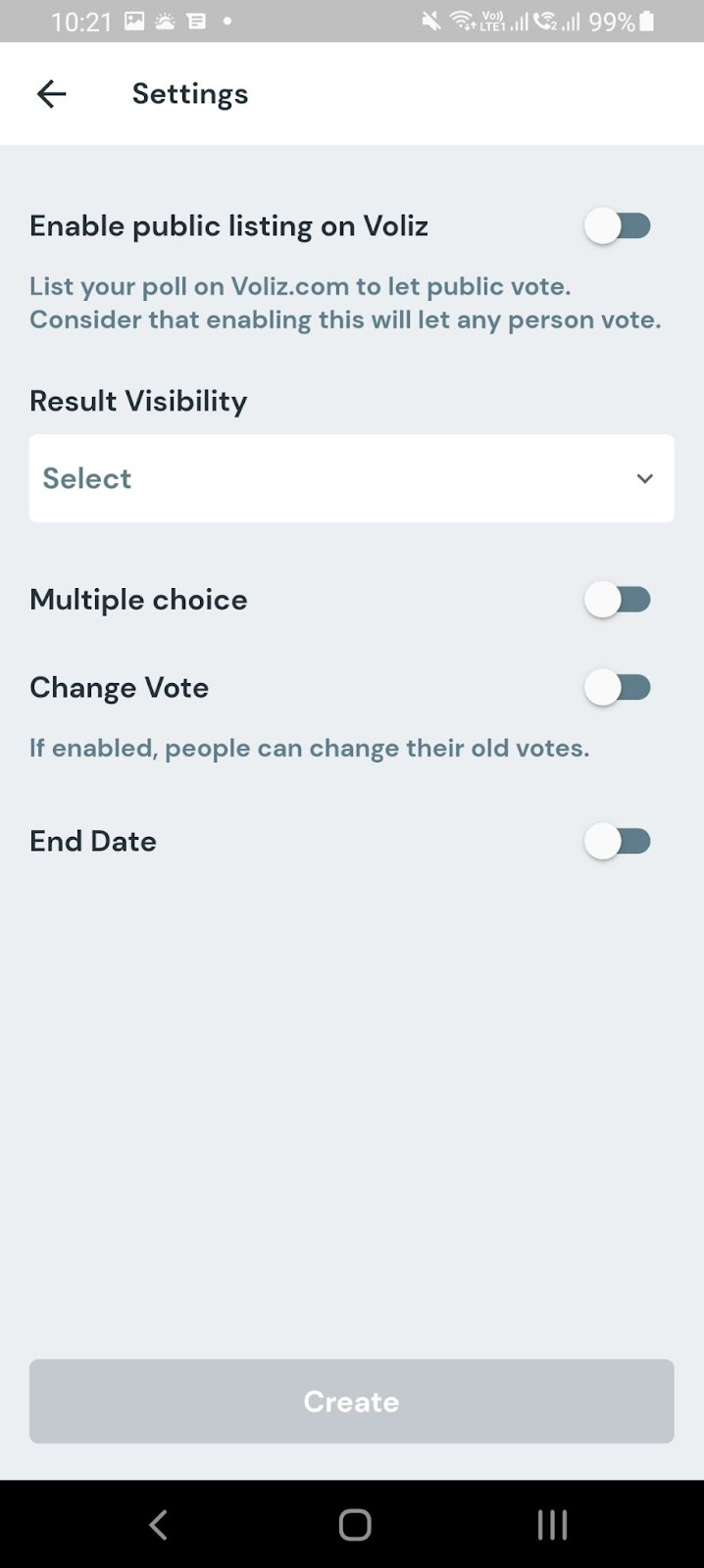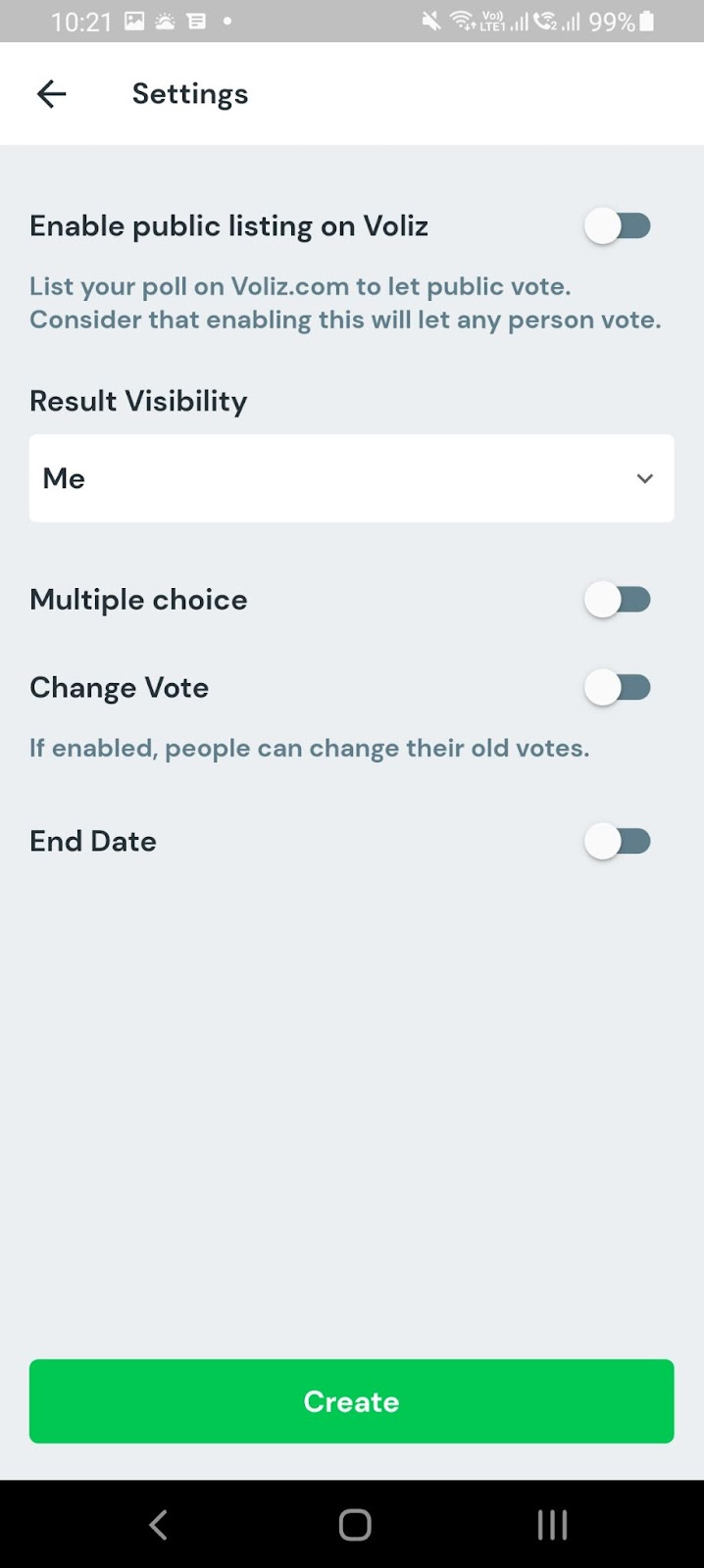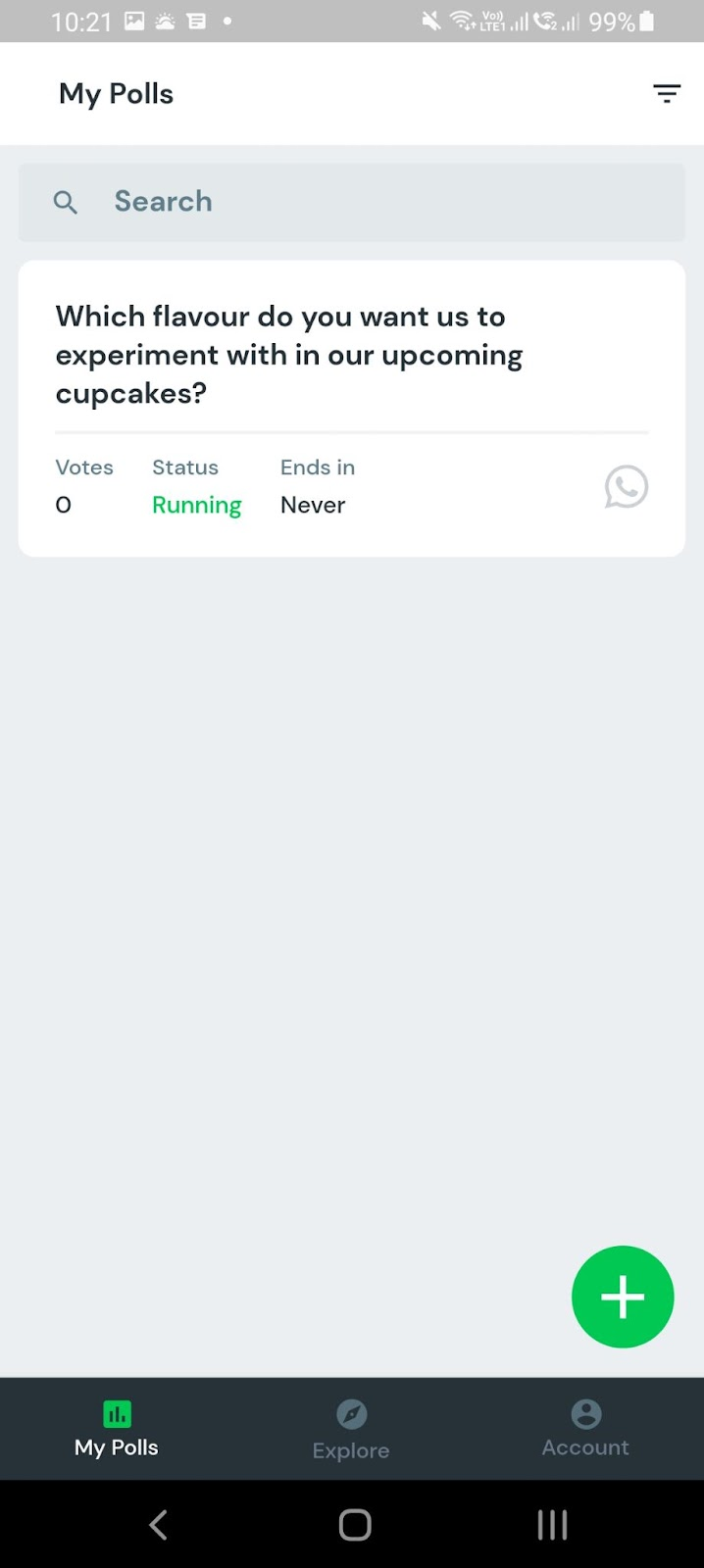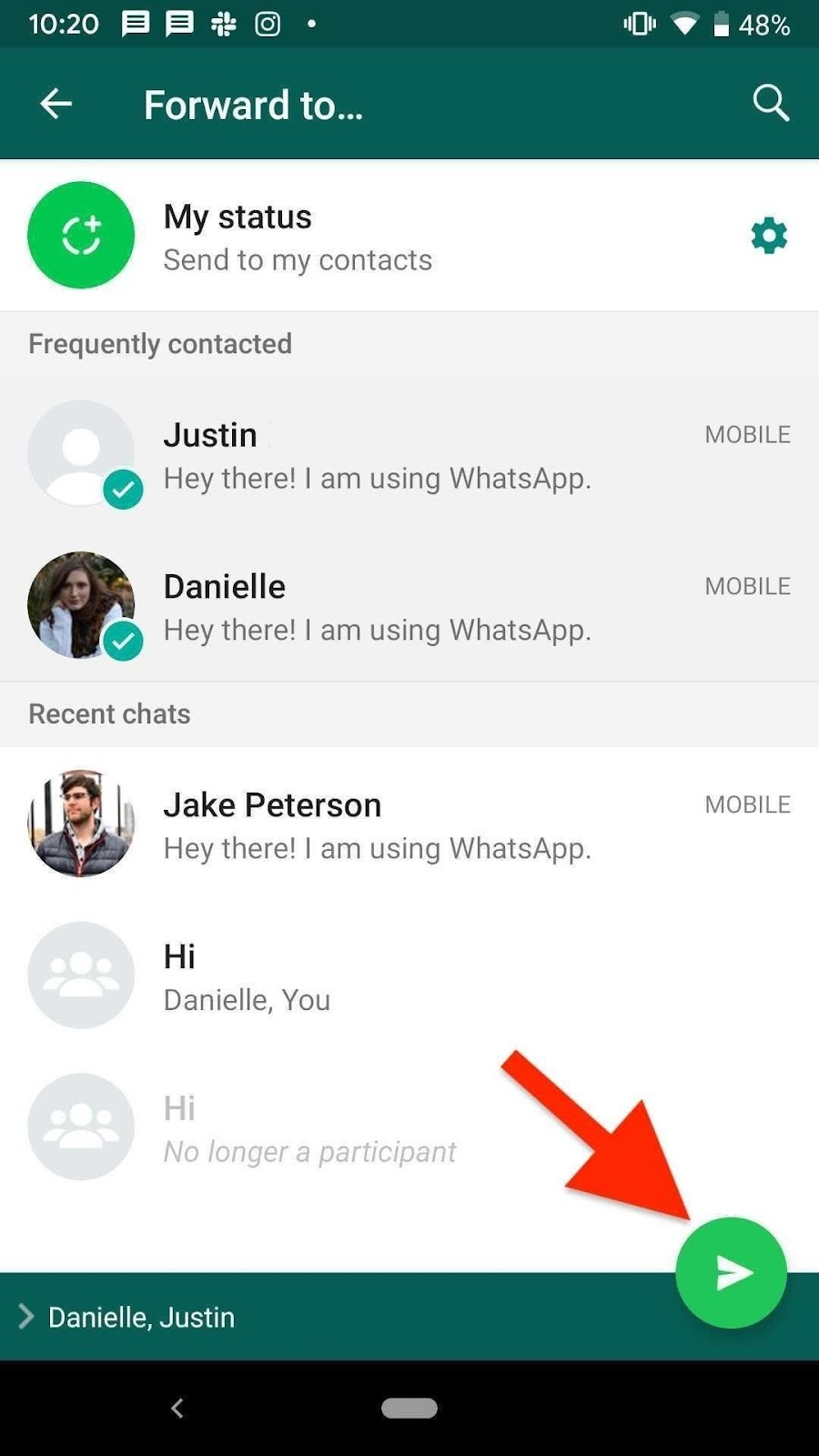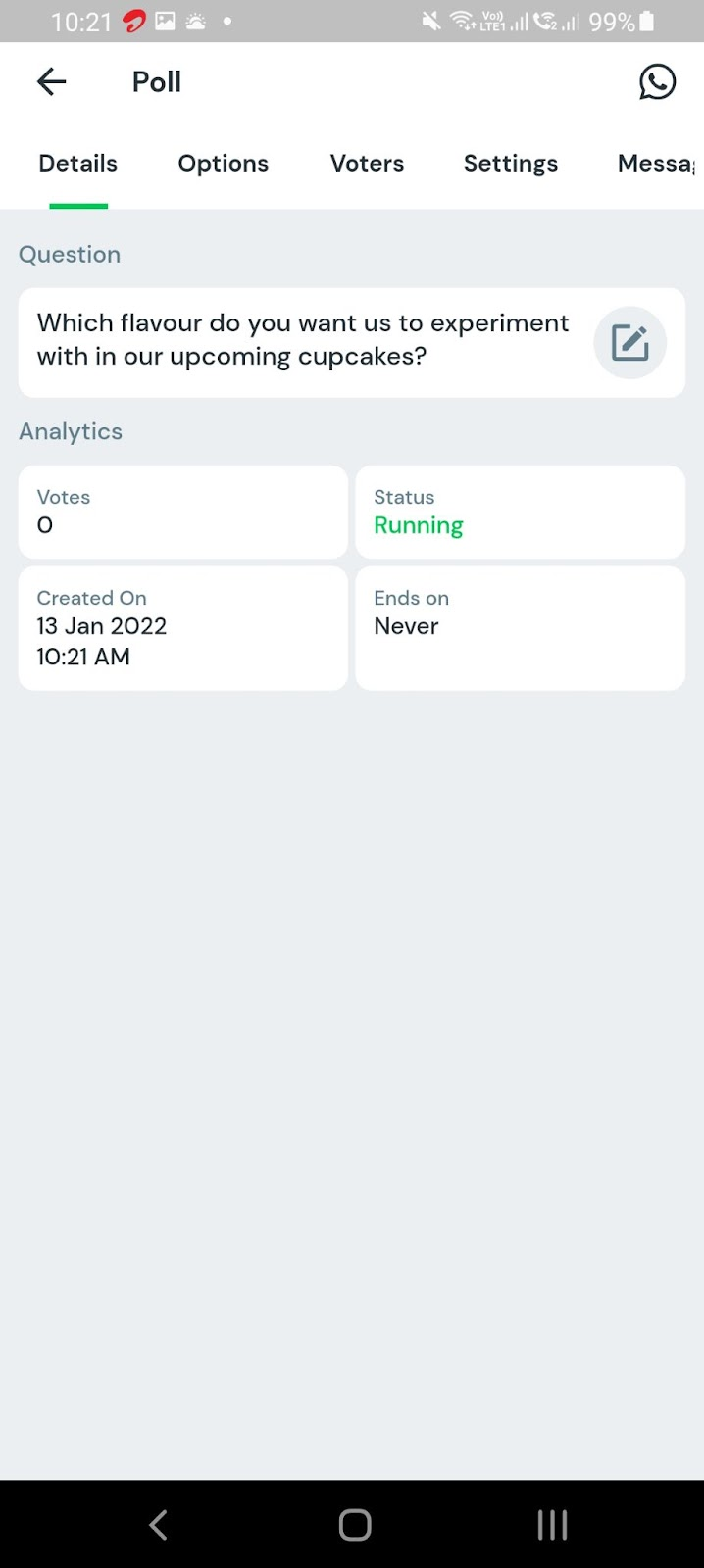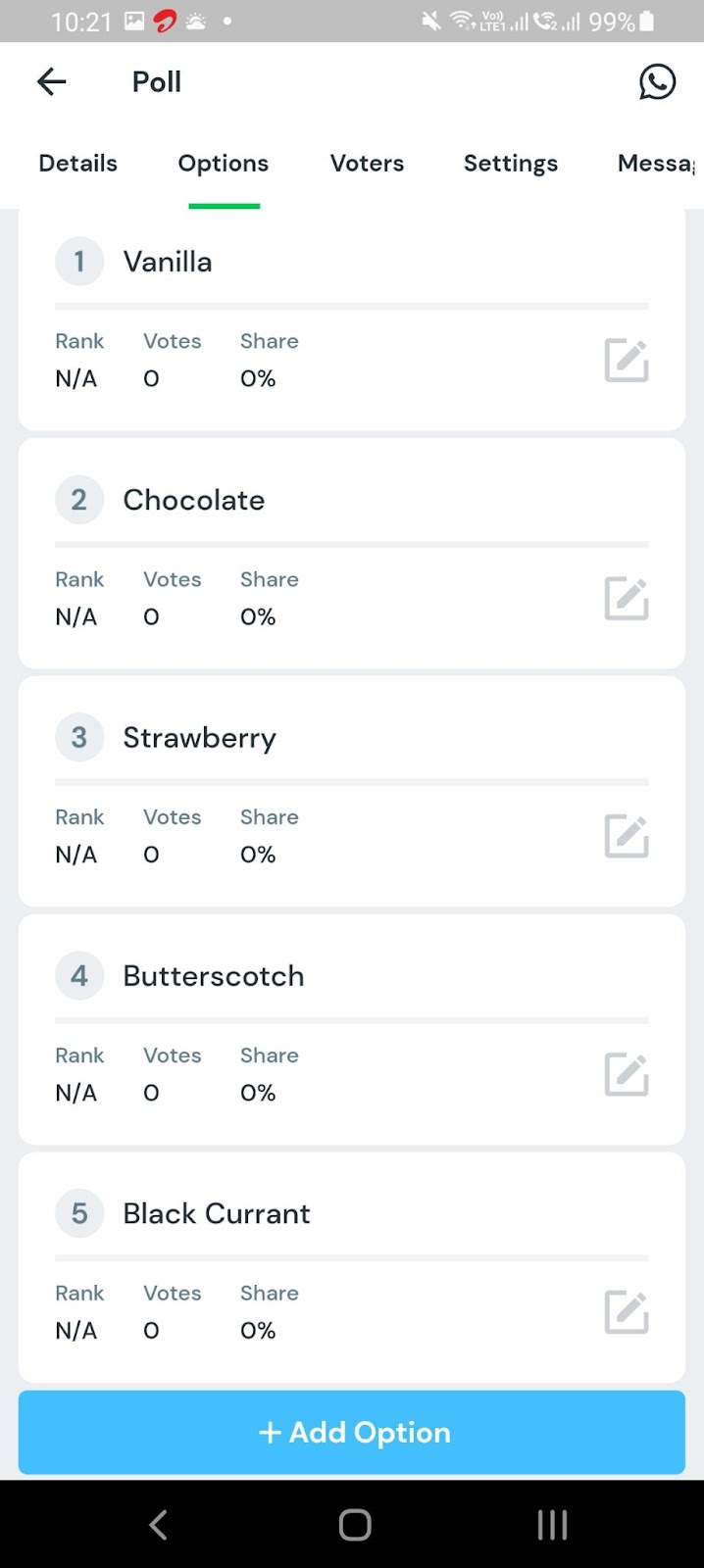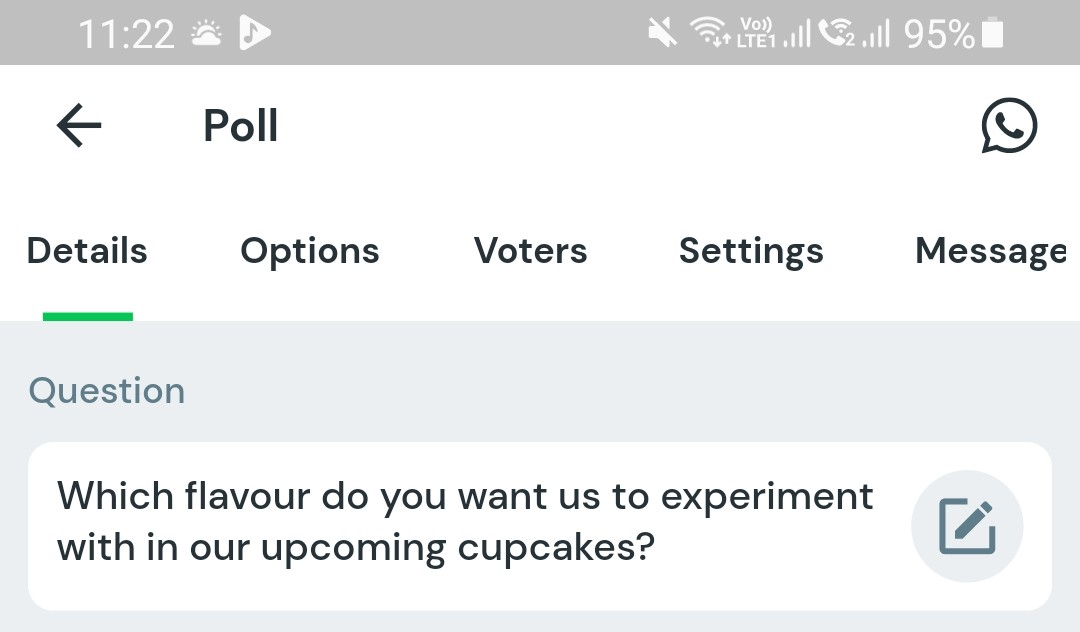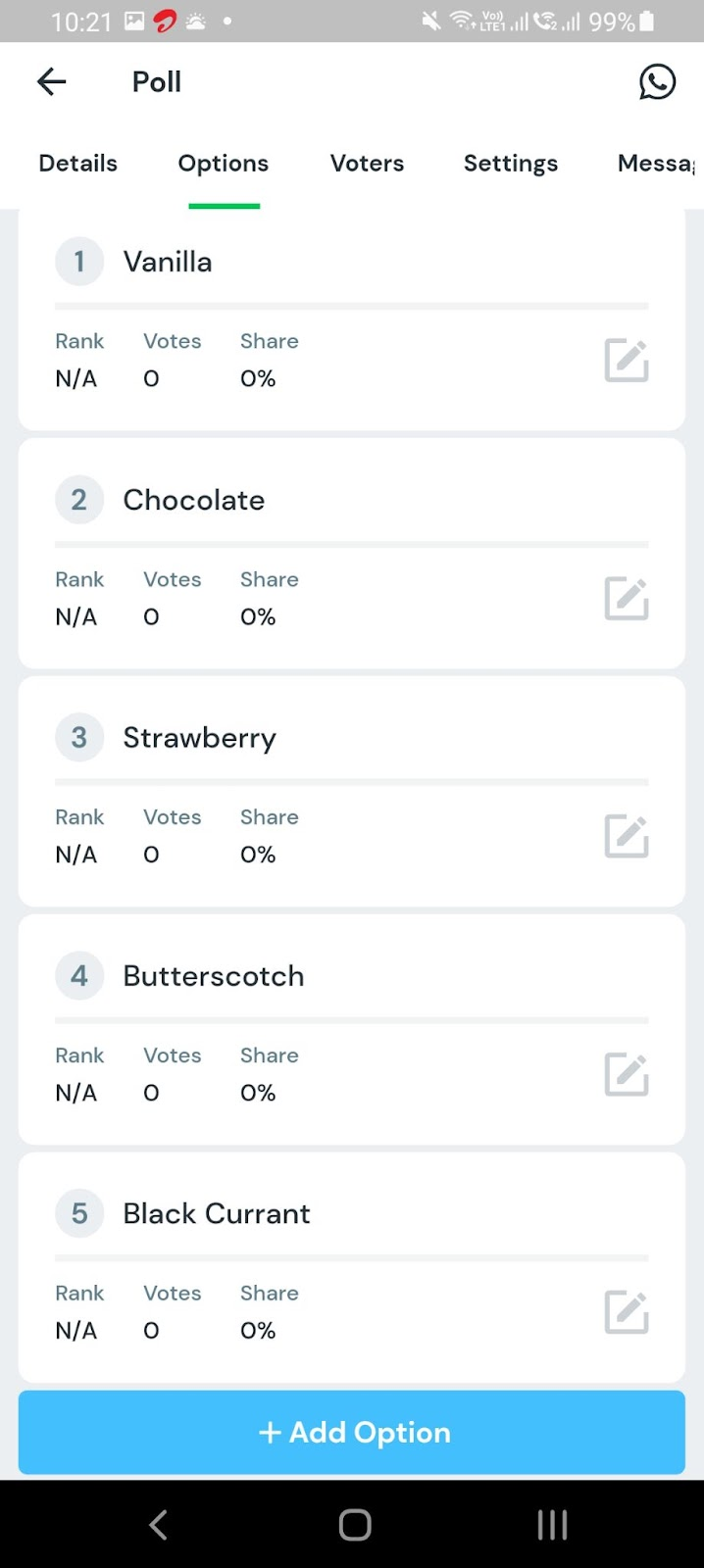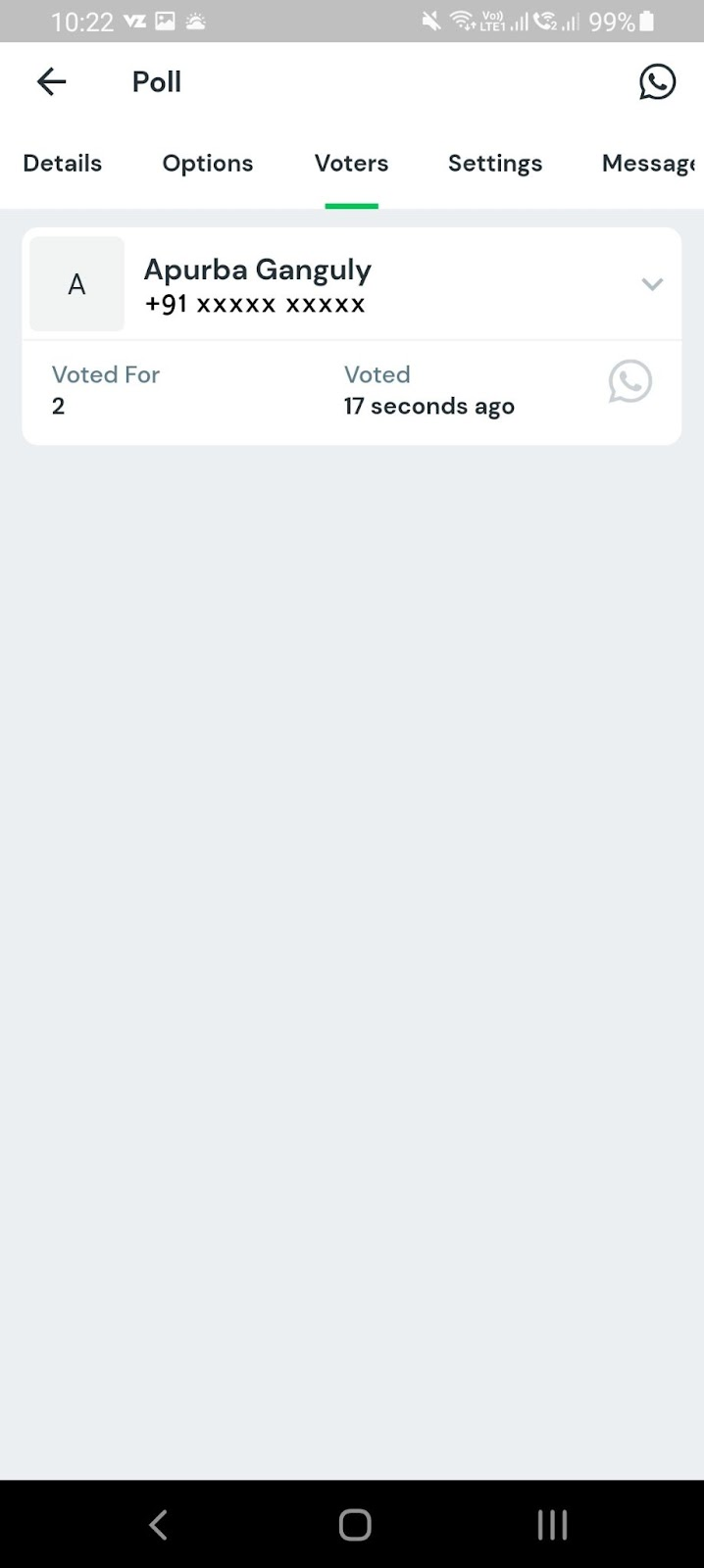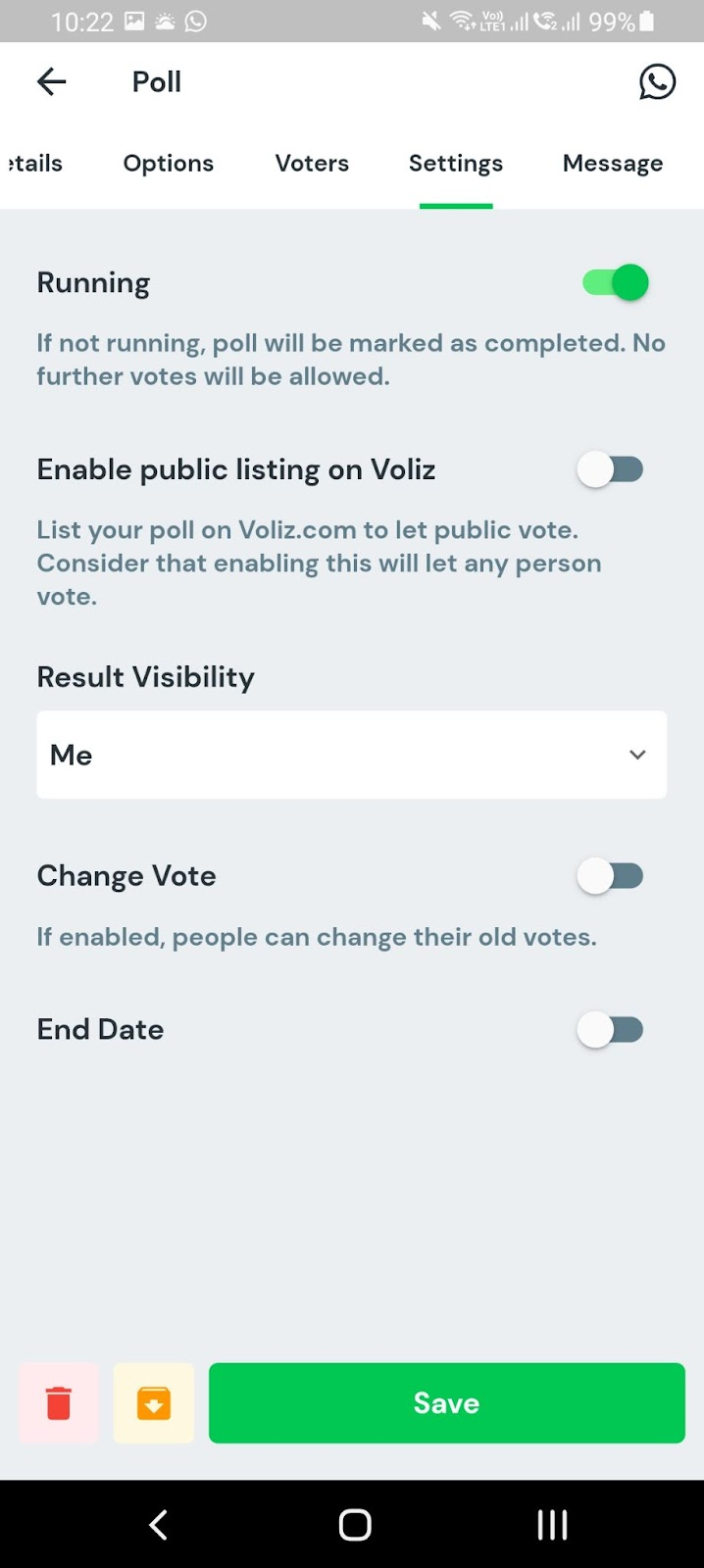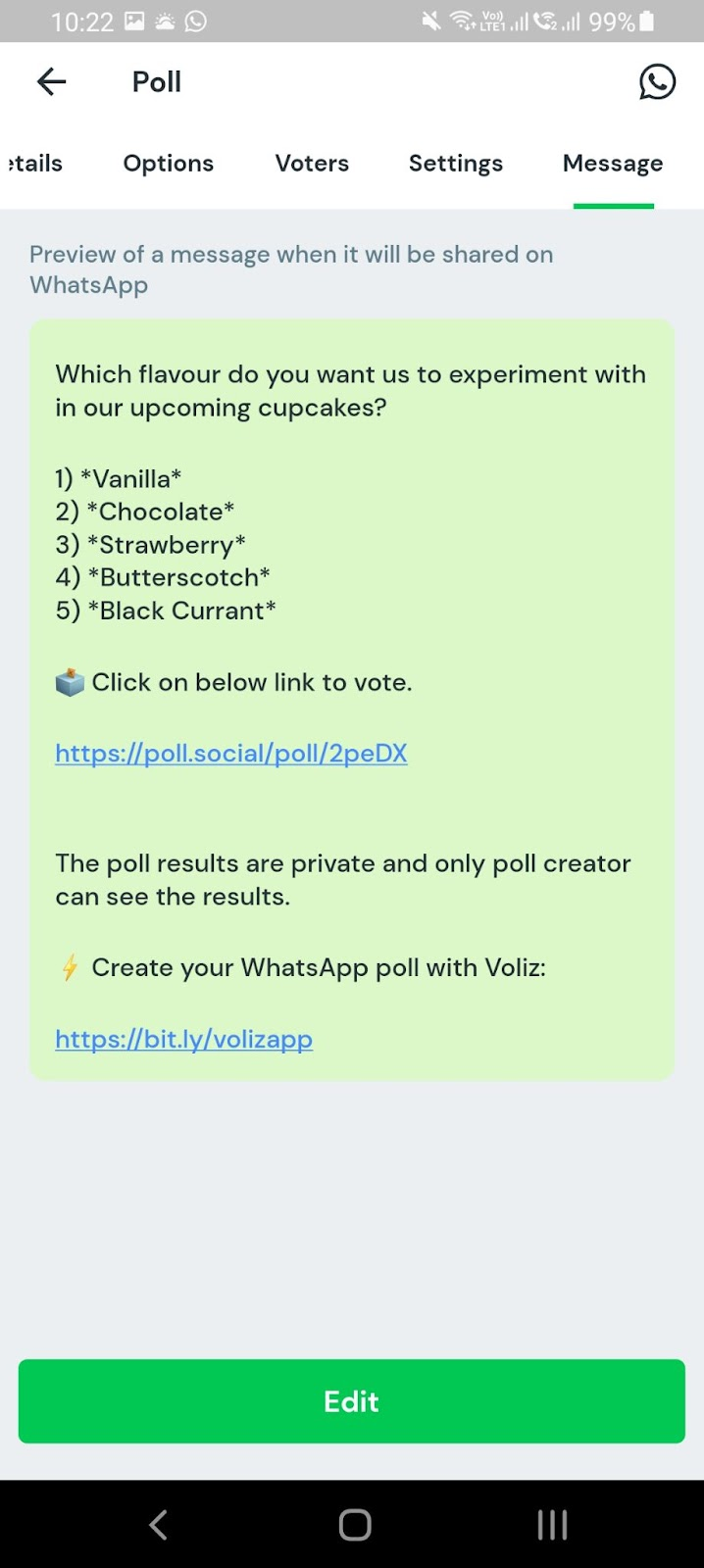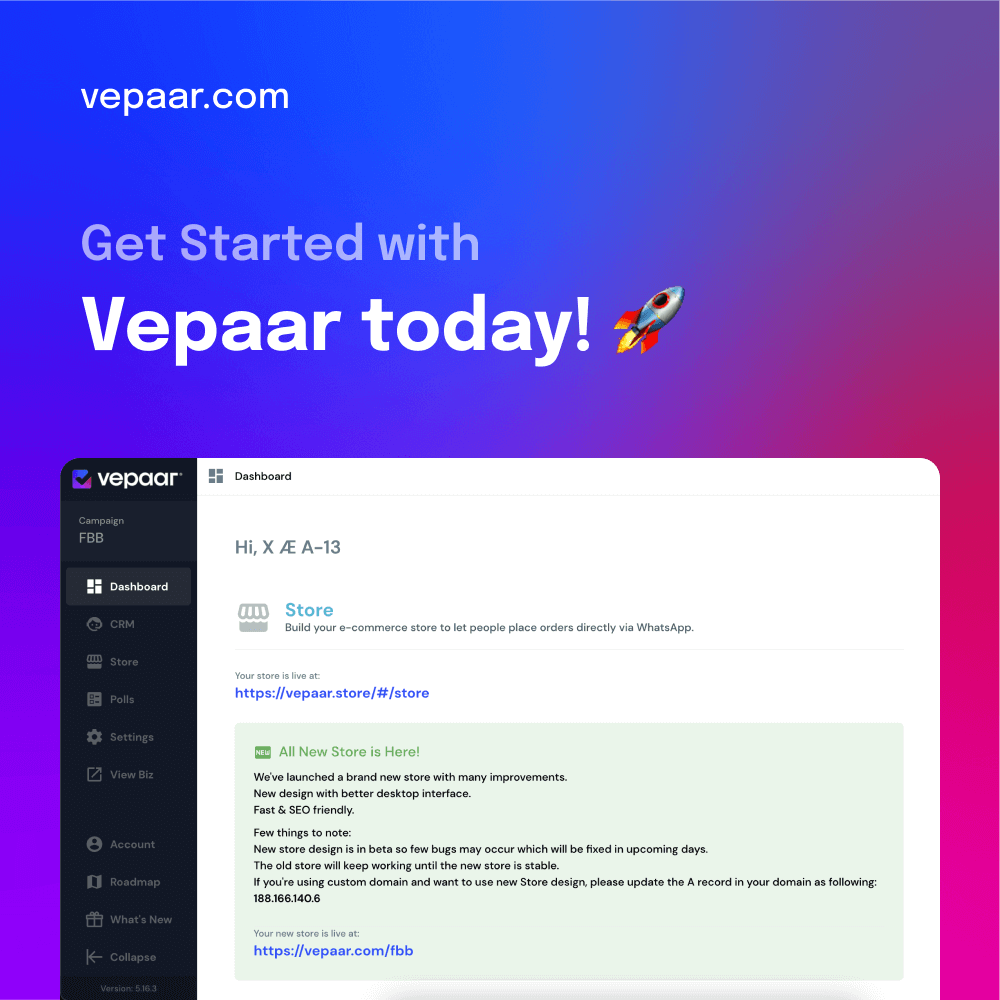There must have been that one moment in your school life, when your class had to decide which game to take part in during the Physical Training classes. Some might have pleaded to play cricket, while others wanted the teacher to bring in the football. Eventually, the choice of the majority was taken into account. Whether it is on the field or in the boardroom, we have always been at crossroads to make the right choice, that one option that would be supported by the majority. Thus, organizing polls is important to feel the pulse of the public, and the same applies to online businesses.
Now, you might be wondering why you need polls to manage your online eCommerce store in the first place. Truth be told, running an online store does not end at selling products to your customers. Doing business is an elaborate process of understanding your customers, learning what they like and dislike about your products or brand. A customer’s perception of your business, after all, can make or break your reputation.
So, it is important for a business to study their audience and then proceed with and/or improvise their business plans accordingly. And, the smartest way to learn what your audience wants is to create polls and have them cast their votes. This article will guide you to create a poll on WhatsApp with the help of our very own WhatsApp poll app – Voliz. Voliz allows you to create multiple polls on WhatsApp, so that you can share them with your audience directly and get to know if they are eagerly waiting for your latest product launch!
- Install Voliz: Download the app from the Google Play store (for Android users) or the App Store (for iOS users)
- Choose Language: Select your app language from among the following options – English, Spanish, Russian, Turkish, Indonesian Bahasa, and Urdu. (P. S. – we are working to include more languages in our upcoming updates!)
- Sign Up on Voliz: Login to Voliz via your mobile number. You will receive a One Time Password (OTP) that will help you create an account on Voliz immediately.
- Click the Green Button: Next, click on the green button with the plus (+) sign, located on the bottom right-hand side of your mobile screen. From here, you can set up a poll on WhatsApp. Easy peasy.
- Write your poll question: On the top of the next page, you will find the question box. Here, type in the poll question. This will depend on the purpose of organizing the poll. What do you want to know from the audience? Do you want their suggestion for a new color of your next fabric accessory, or a different flavor to experiment with your cakes? Or, do you want to know if they liked their previous order from your digital store? Curate your WhatsApp voting poll question accordingly.
- Create your poll options: Underneath the question box, you will find two smaller empty boxes to type in the responses, followed by a blue button titled + Add Option. Type in the options as per the poll question, and add more options if need be. Your WhatsApp voting poll should be concise enough for your audience to cast their vote and, in the process, would also help you to study your audience’s behavior.
- Configure your poll settings: An intrinsic part of CRM for WhatsApp, you will have to configure the settings of your poll in such a way so that you can monitor who can cast their votes, access the poll results, and so on;
- Enable public listing on Voliz will allow you to share the poll with other users on the Voliz platform
- The result visibility option helps you to regulate users who can view the poll results, or you can keep them private to maintain confidentiality. However, it is mandatory to select one of the options here, so that you can publish your poll
- The multiple-choice button lets you decide if you want your audience to cast multiple votes by selecting more than one option
- The change vote feature will enable your voters to change their old votes later on
- Finally, you can set an end date of your poll, or you can keep it open as long as you like to collect the WhatsApp poll data
- Publish your poll: Click on the Create button to save your changes and publish your first WhatsApp poll.
So, with this, you have learned how to create a voting poll. Now, you will learn how to send a poll on WhatsApp. And no worries, it is as easy as it gets!
- Click on the WhatsApp icon: You will notice that your newly published poll is available in the My Polls section. On the right side, you will find the WhatsApp icon available. Click on that icon
- Share with your audience: Select the users, WhatsApp group(s), or broadcast list(s) that you would like to share the poll with
- WhatsApp Poll: The resulting WhatsApp poll alert will look like this:
After learning how to create and send WhatsApp voting polls to your audience, the next segment of this tutorial will help you how to find and study the poll results;
- Go to My Polls: Open the Voliz app, and click on the voting poll whose result you want to study
- Poll results: Your WhatsApp poll result will consist of the following fields:
- Details include the analytics of your poll, such as the status of your poll, the number of votes cast, and the percentage of votes secured by each option
- Options give you detailed information on the vote count of each option in the poll
- Voters provide you with a list of users who participated in your poll as voters. The voter information will include their contact name, WhatsApp number, as well as the option they voted for
- Settings refer to the poll settings you had configured at the time of creating the poll
- The Message section consists of an illustration of how the poll will be shared with your audience via WhatsApp. You can customize this poll alert by clicking on the Edit option at the bottom of the page.
- Study the poll results: With poll data at your fingertips, go through the feedback provided by your customers and derive a conclusive note from the results. That way, you can decide how to proceed with the upcoming projects and launches of your business
On various buy and sell apps, it goes without saying that the importance of creating polls and sharing them among your customers has a far-reaching impact. Particularly for marketplace buy and sell apps, voting polls play a deciding factor to ascertain when to announce the details of new releases or updated versions of gadgets and other accessories. Thus, at the end of this tutorial, you are now aware of:-
- How to make a voting poll
- How to send a poll on WhatsApp
- How to study the poll results to analyze customer feedback
Most importantly, you have grasped the moot point of organizing WhatsApp voting polls for your online store. At the end of the day, the feedback you receive from your audience will help you grow your business in the long run. Thus, your customers are your biggest asset to your enterprise. The better relations you have with them, the greater opportunities you will get to strengthen your business and make it a successful endeavor.