In today’s fast-paced digital world, the demand for quick and efficient online shopping experiences is higher than ever. Customers want instant access to products, seamless browsing, and hassle-free checkout processes.
If you’re looking to start your online store, especially one that mimics the convenience of Blinkit (formerly Grofers), Vepaar is the perfect solution. With Vepaar, you can create a fully functional, Blinkit-style online store in minutes—no coding required!
In this blog, we’ll explore how Vepaar can help you build a successful online store, optimize your product listings, and engage customers effectively.
Why Choose Vepaar for Your Online Store?
Vepaar is a powerful, no-code eCommerce platform designed to help businesses of all sizes create and manage online stores effortlessly.
Whether you’re a grocery store owner, a boutique retailer, or a small business looking to expand your reach, Vepaar offers a range of features catered to your needs.
Here’s why Vepaar stands out:
1. No Coding Required: You don’t need to be a tech expert to build a professional online store. Vepaar’s intuitive interface allows you to set up your store in minutes.
2. Blinkit-Style Store: Create a store that offers the same convenience and speed as Blinkit, with features like quick browsing, easy checkout, and multiple delivery options.
3. WhatsApp Integration: Integrate WhatsApp to engage customers, share product catalogs, and process orders seamlessly.
4. Affordable and Scalable: Vepaar is cost-effective and grows with your business, making it ideal for startups and established businesses alike.
5. Customizable Features: From product listings to delivery options, Vepaar allows you to cater your store to meet your specific needs.
How to Set Up a Blinkit-Style Online Store with Vepaar
Setting up an online store with Vepaar is a straightforward process. Here’s a step-by-step guide to help you get started:
Step 1: Sign Up and Make Your Store Type
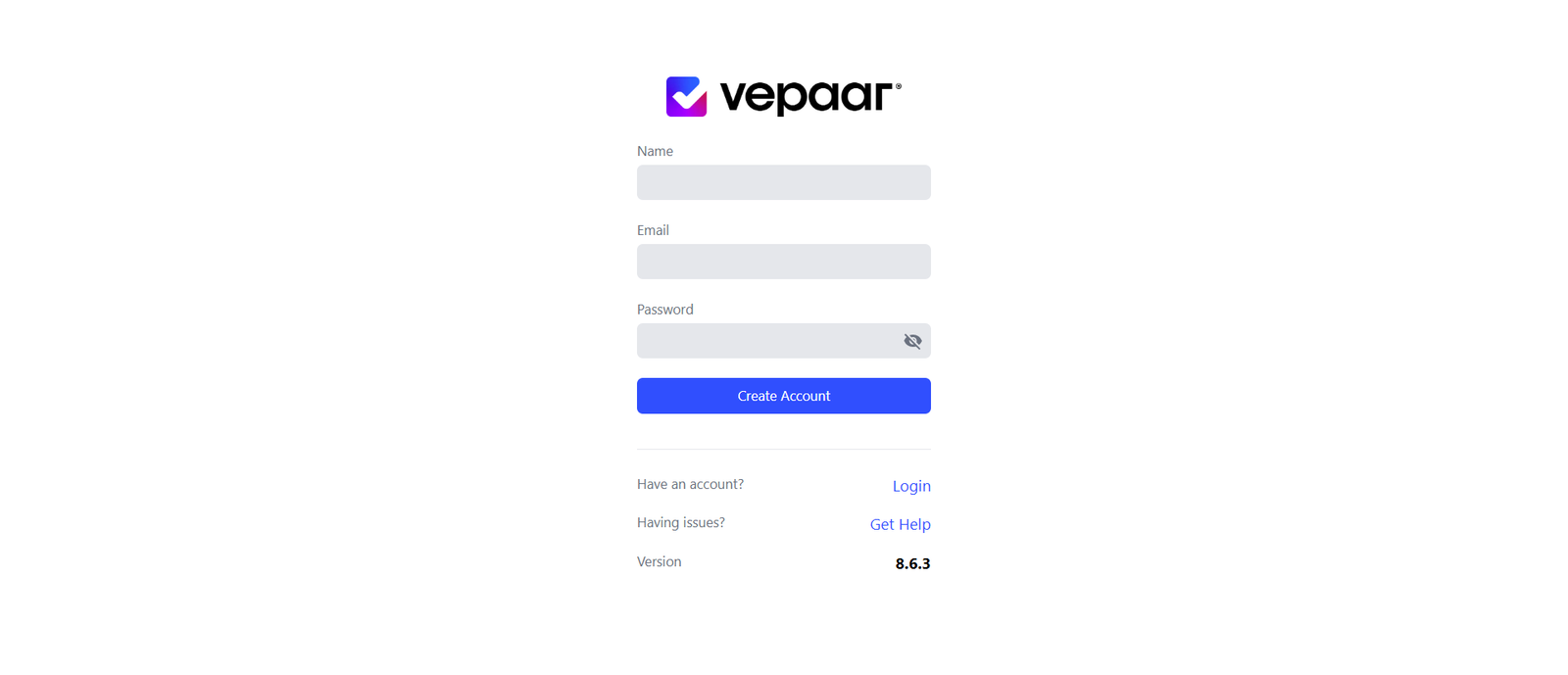
- Visit the Vepaar website and sign up for an account.
- Make the type of store you want to create (e.g., grocery, fashion, electronics).
- For a Blinkit-style look make sure you enable a list view to ensure your store is optimized for quick shopping.
Step 2: Add Your Products
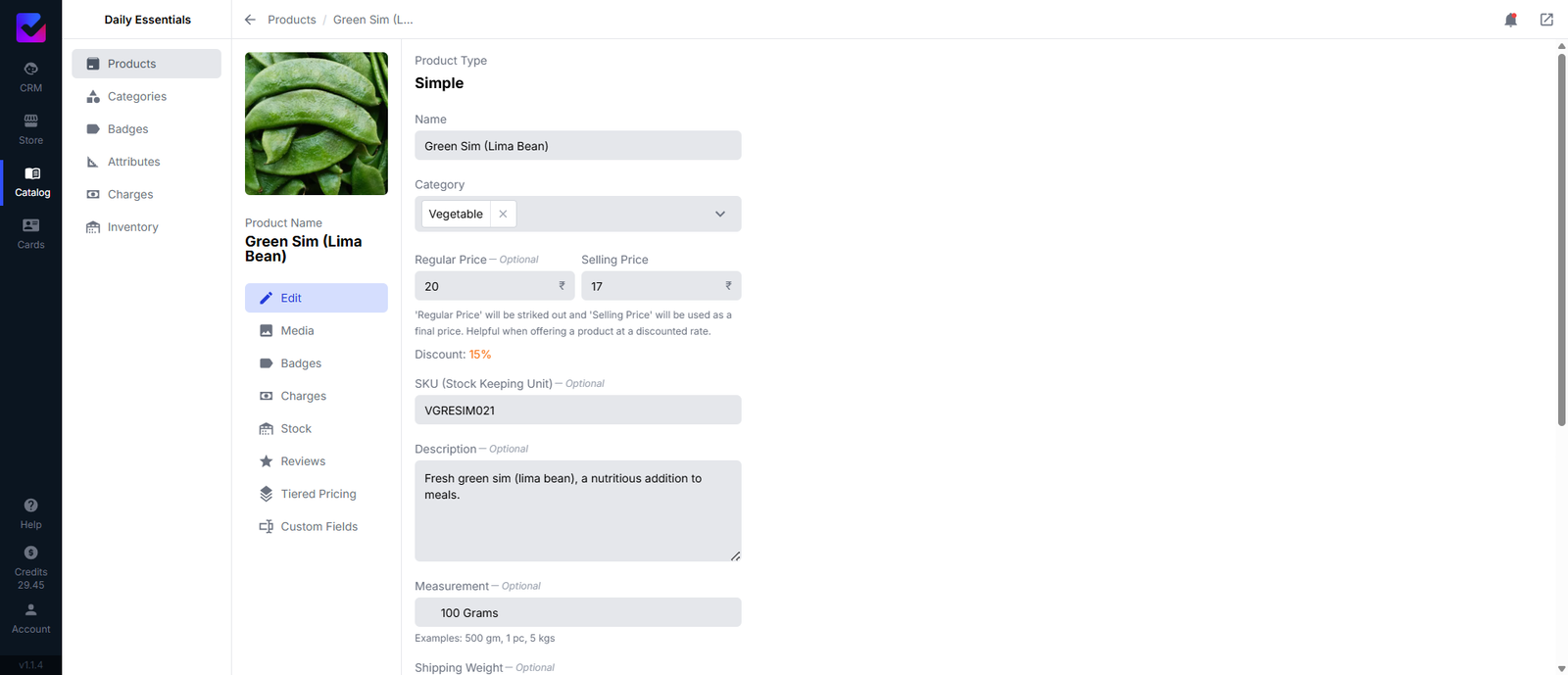
- Upload high-quality images and detailed descriptions for each product.
- Organize products into categories (e.g., fruits, vegetables, dairy) to make browsing easier.
- Set competitive prices and include any discounts or promotions.
Step 3: Set Up Delivery Options

- Offer multiple delivery options, including home delivery and self-pickup.
- Configure delivery zones and fees based on your location.
- Enable real-time order tracking to keep customers informed.
Step 4: Integrate WhatsApp for Customer Engagement

- Connect your WhatsApp Business account to Vepaar.
- Use WhatsApp to share product catalogs, respond to customer queries, and send order confirmations.
- Set up Quick messages for common inquiries to save time.
Step 5: Customize Your Store
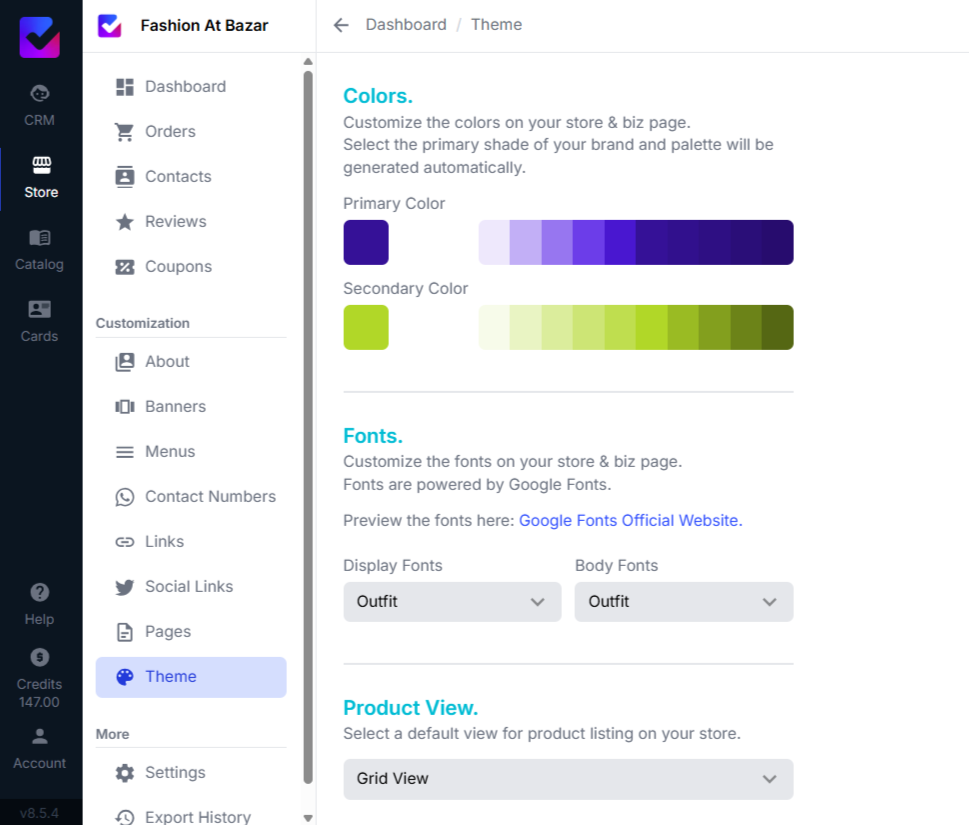
- Add your logo and brand colors to create a unique look.
- Optimize the checkout process for speed and convenience.
- Enable multiple payment Getaways and cash on delivery.
Step 6: Launch and Promote Your Store
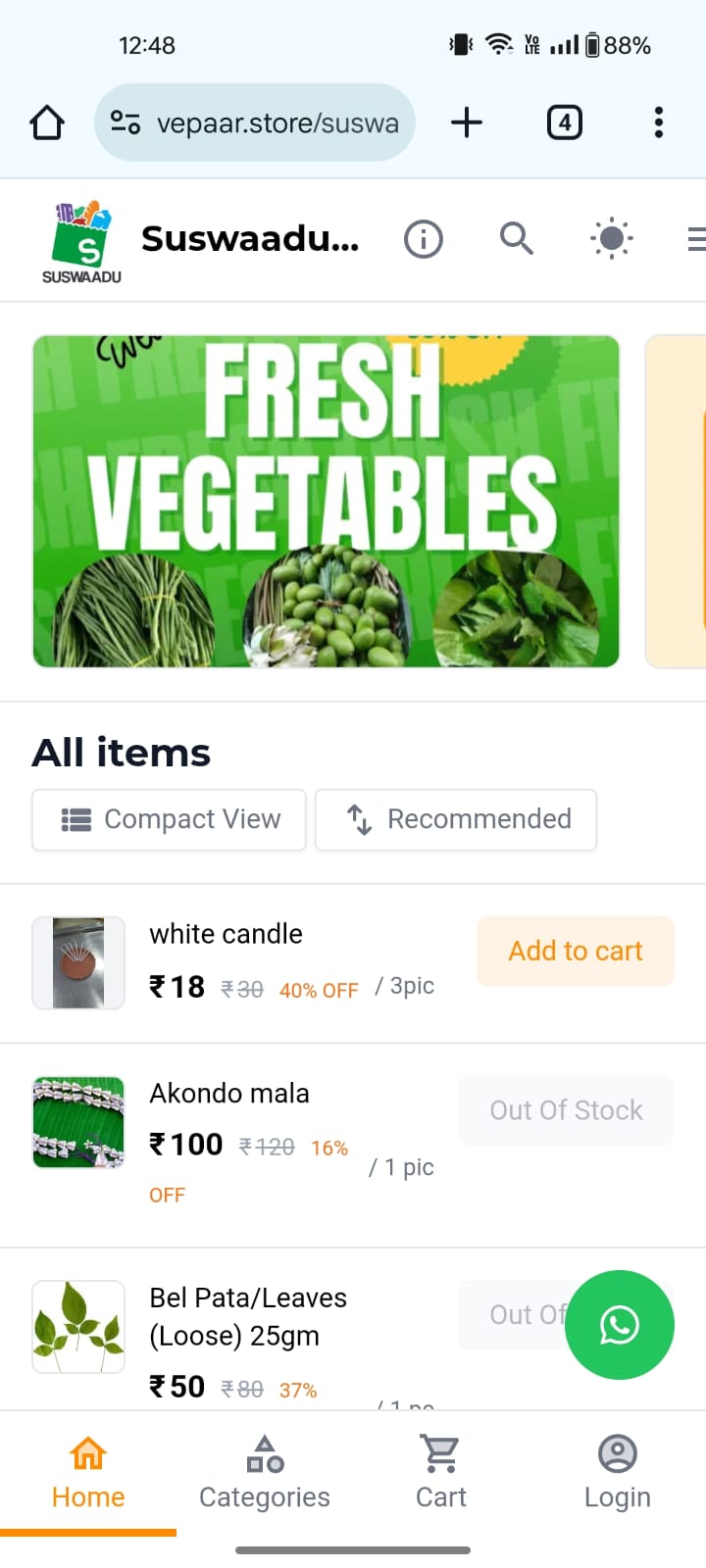
- Once your store is ready, launch it and start accepting orders.
- Promote your store on social media, WhatsApp, and other channels.
- Use Vepaar’s analytics tools to track sales and customer behavior.
Structuring Products for Easy Browsing and Checkout
A well-organized product catalog is key to providing a seamless shopping experience. Here are some tips for structuring your products:
1. Categorize Products: Group similar products together (e.g., fruits, vegetables, snacks) to make navigation easier.
2. Use Clear Descriptions: Provide detailed descriptions, including weight, size, and ingredients, to help customers make informed decisions.
3. Add High-Quality Images: Use clear, high-resolution images that showcase your products effectively.
4. Highlight Best Sellers and Discounts: Feature popular products and ongoing promotions on the homepage to attract attention
Encouraging Self-Pickup and Store-Based Delivery Options
Offering multiple delivery options can enhance customer satisfaction and reduce operational costs. Here’s how to encourage self-pickup and store-based delivery:
1. Promote Self-Pickup: Offer discounts or incentives for customers who choose self-pickup. Highlight the benefits, such as faster access to products and no delivery fees.
2. Set Up a Pickup Counter: Designate a specific area in your store for order pickups to streamline the process.
3. Optimize Delivery Zones: Define delivery zones based on your store’s location and capacity. Charge delivery fees for distant areas, product weight, and give discounts according to the cart value.
4. Provide Real-Time Updates: Use Vepaar’s tracking features to keep customers informed about their order status, whether it’s for delivery or pickup.
Best Practices for Quick Customer Engagement via WhatsApp
WhatsApp is a powerful tool for engaging customers and driving sales. Here are some best practices for using WhatsApp effectively:
1. Share Product Catalogs: Use Vepaar’s WhatsApp integration to share your product catalog with customers. Make it easy for them to browse and place orders directly through WhatsApp.
2. Respond Promptly: Aim to respond to customer queries within minutes. Quick responses can build trust and encourage repeat purchases.
3. Automate Messages: Set up automated responses for common questions, such as store hours, delivery options, and payment methods.
4. Send Order Updates: Keep customers informed about their order status, from confirmation to delivery.
5. Run Promotions: Use WhatsApp to share exclusive discounts and promotions with your customers.
Why Vepaar is the Best No-Code eCommerce Platform
Vepaar stands out as a top choice for building a Blinkit-style online store because of its user-friendly interface, robust features, and affordability. Here’s why Vepaar is the best no-code eCommerce platform:
1. Ease of Use: With no coding required, anyone can set up and manage an online store using Vepaar.
2. Comprehensive Features: From product management to delivery options, Vepaar offers everything you need to run a successful online store.
3. WhatsApp Integration: Leverage the popularity of WhatsApp to engage customers and drive sales.
4. Affordable Pricing: Vepaar offers competitive pricing plans that cater to businesses of all sizes.
5. Scalability: As your business grows, Vepaar can scale with you, ensuring your store remains efficient and effective.
Tips for Success with Your Vepaar Online Store
To maximize the success of your Blinkit-style online store, keep these tips in mind:
1. Focus on Customer Experience: Ensure your store is easy to navigate, with clear product descriptions and images.
2. Offer Competitive Pricing: Research your competitors and set prices that attract customers while maintaining profitability.
3. Leverage Social Media: Promote your store on platforms like Instagram, Facebook, and WhatsApp to reach a wider audience.
4. Monitor Analytics: Use Vepaar’s analytics tools to track sales, customer behavior, and popular products.
5. Gather Feedback: Regularly ask customers for feedback and make improvements based on their suggestions.
Conclusion
Creating a Blinkit-style online store with Vepaar is a smart move for any business looking to tap into the growing demand for quick and convenient online shopping. With its no-code platform, comprehensive features, and seamless WhatsApp integration, Vepaar makes it easy to set up and manage an online store that delivers a superior shopping experience. Whether you’re a grocery store owner or a small business looking to expand, Vepaar provides the tools you need to succeed in the competitive eCommerce landscape.
Start your journey today with Vepaar and build an online store that stands out from the crowd. With the right strategy and tools, you can create a shopping experience that keeps customers coming back for more. Happy selling!

