If you’ve been running a salon, consultancy business, or any other service-based business, there's nothing more rewarding than seeing your calendar full of appointments.
The first step to making that happen? Be where your customers are: WhatsApp.
Why? "Be where your customers are" is one of the oldest yet most effective marketing strategies. With billions of active users worldwide, most of your clients are already using WhatsApp. That’s why successful businesses use WhatsApp Business CRM for easy booking and payments.
It’s a great tool for connecting with customers in real time. When you add Vepaar CRM for Service Businesses, you can offer more personalized service while staying organized.
For businesses, it saves time. Instead of answering long emails or phone calls, you can handle many things at once and provide quicker, more personal service.
In this post, we’ll show you how WhatsApp’s CRM can change the way you handle appointment bookings and payments, and guide you through setting it up with Vepaar CRM.
Can Customers Book Appointments via WhatsApp Business?
To answer this simply, yes.
Just like customers use WhatsApp to ask questions or make purchases, they can also use it to book appointments. WhatsApp appointment booking makes it easy for customers to schedule directly through the app.
When you are using the WhatsApp Business app with tools like Vepaar CRM for service business, the booking process becomes much smoother. Customers can choose their appointment date and time.
Where Vepaar bookings management makes this process more efficient and helps businesses deliver great customer service.
For example, a salon owner can use Vepaar for Salons to track client bookings. A teacher can manage lessons easily with Vepaar for Tutors. These tools are great for keeping your schedule full and your customers happy.
Why WhatsApp CRM Is the Perfect Tool for Service-Based Businesses?
WhatsApp is popular for service businesses like salons and tutors because it’s fast, easy to use, and already on everyone’s phone. Good customer service means being quick, friendly, and helpful.
With Vepaar’s WhatsApp appointment booking, businesses can let customers book appointments without calling or sending emails. It makes everything faster.
Here’s how Vepaar CRM for service business helps with booking and managing appointments:
Centralize All WhatsApp Conversations
One of the hardest things for service businesses is keeping track of client conversations. With WhatsApp Business CRM by Vepaar, all messages stay organized in one dashboard.
You don’t have to scroll through endless chats. You just need to organize your customers with tags like “Trial Booked,” “Payment Pending,” or “Regular Client.”
This helps you stay on top of everything. Plus, you can write notes about your customers, like their preferences or special requests, so you never forget the details.
Effortless Booking and Follow-Up
Booking shouldn’t take all your time. Let the Vepaar bookings management system help you add booking details right in a client’s profile. This means you don’t have to go to a separate booking system to manage appointments. You can also set reminders for follow-ups, renewals, or check-ins.
For example, if a client’s session is about to expire, you can set a reminder to contact them. Vepaar syncs chats and contacts, so you won’t miss any bookings. This makes managing WhatsApp business appointment requests easy and fast.
Payment Tracking Inside WhatsApp
Tracking payments can be a headache, but Vepaar’s WhatsApp CRM simplifies this by letting you track who has paid and who hasn’t, all within the platform.
You can send personalized payment links or invoices directly via WhatsApp using quick replies, making it easy for clients to pay with a single click.
For example, with Tutor Booking Management Vepaar, you can quickly remind clients to pay or offer them a direct payment link. Use tags like “Paid” or “Payment Pending” to stay organized and keep track of payments without hassle.
Build Strong Client Relationships
Great service is about building relationships. Using Vepaar CRM helps you do just that. For example, if you're running Salon Booking Management Vepaar, it automatically saves your clients' WhatsApp contacts.
You don’t need to add details manually. Plus, Vepaar integrates with Google Calendar, allowing you to schedule meetings or follow-ups without leaving the platform. This keeps you organized and connected, ensuring clients feel valued.
Team Collaboration with One Dashboard in Vepaar
If you have a team, Vepaar Bookings Management makes collaboration easy. All team members can access and update customer conversations in one dashboard. This ensures everyone stays on the same page, even with multiple clients.
As the business owner, you can also see all client communications without logging into WhatsApp. Whether you’re managing a team for WhatsApp Business appointment bookings or coordinating a salon team, Vepaar helps you stay organized.
Easy Guide to Set Up Appointment Booking on WhatsApp Using Vepaar CRM
Setting up appointment booking on WhatsApp with Vepaar CRM is straightforward and helps streamline your operations. Here's a simple guide on how to get started:
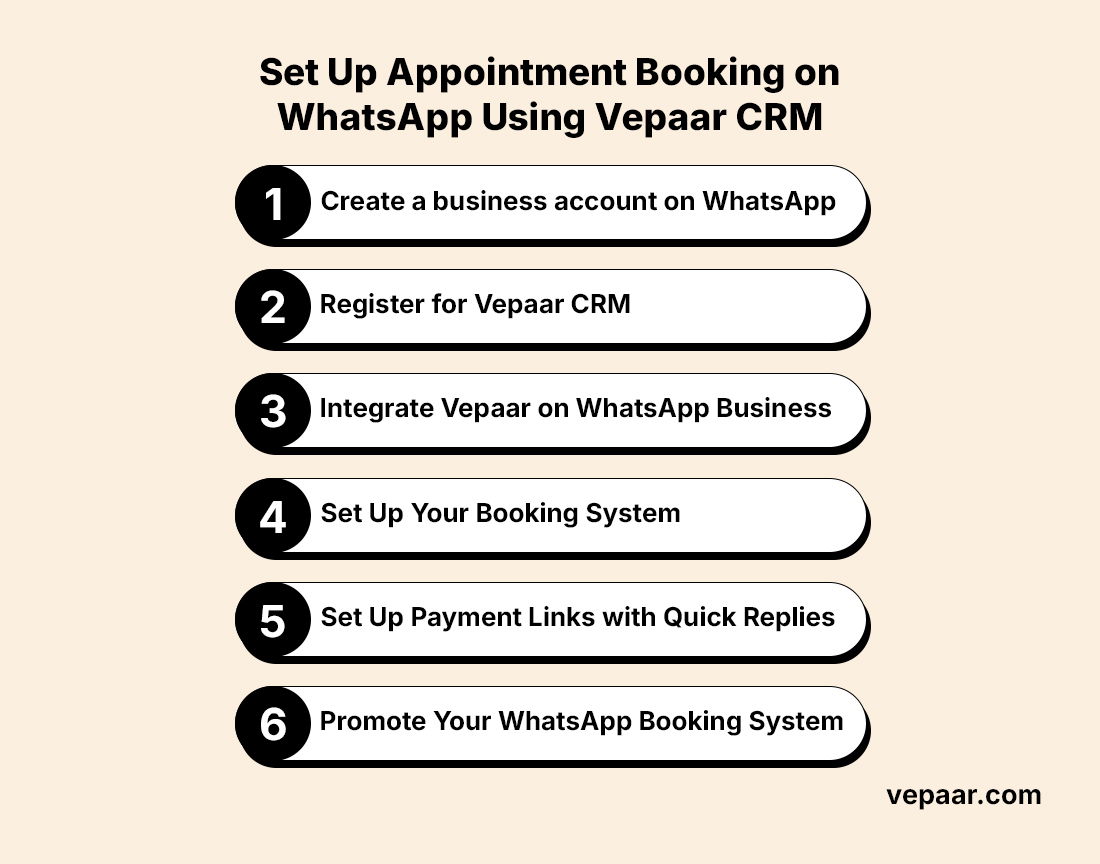
Step 1: Create a business account on WhatsApp
- First, you will need to get a WhatsApp Business account.
- Download the WhatsApp Business application from the Google Play Store or Apple App Store.
- Create your business’s profile with your name, contact information, and a picture or logo.
- Use a separate business phone line for that.
- This is to present a professional image, which in turn gains your customers’ trust.
Step 2: Register for Vepaar CRM
- Vepaar helps you with your customers’ chats, bookings, and payments on WhatsApp.
- Visit vepaar.com and hit the "Sign Up" button.
- Create your account with either your email or Google.
- Select a plan. We have a free plan available, and you are also able to upgrade at a later time.
- Explore the interface; we made it very easy, and also put in some short video tutorials and demos.
Step 3: Integrate Vepaar on WhatsApp Business
- Go to web.whatsapp.com and sign in with your phone.
- Download the Vepear Chrome Extension from the Chrome Web Store.
- Click the Vepaar icon in your browser and log into your Vepaar account.
- Now you can use Vepaar’s CRM tools directly in WhatsApp Web!
Step 4: Set Up Your Booking System
- Now you can start creating your appointment system inside Vepaar.
- Add your available time slots – for example, 10 AM to 6 PM.
Create Quick Replies like:
“Hi! Here are my available times for booking. Please reply with the one that works for you.”
- Set simple booking rules, like how early someone can book or how many slots per day.
- Test the system by messaging yourself to see how it works from the customer’s side.
- This helps make the booking process smooth for both you and your clients.
Step 5: Set Up Payment Links with Quick Replies (Optional)
- If you want customers to pay online, you can send payment links in WhatsApp chats.
Create a quick reply message like:
“Thanks for booking! Your total is [amount]. Pay here: [payment link].”
- Send the link when confirming the booking.
- Track who has paid from your Vepaar dashboard.
- This makes it easy to collect payments and avoid confusion.
Step 6: Promote Your WhatsApp Booking System
- Let your customers know they can book through WhatsApp!
- Create your WhatsApp link using the WhatsApp Link Generator (You can even pre-fill a message your customers will see when they contact you!)
- Share the link on your website, social media, business cards, or WhatsApp Status.
Best Practice to Get More Customers Booking on WhatsApp
You’ve built a great WhatsApp marketing plan, but now it’s time to make it even better. Here’s how to get the most out of it:
- Provide value with every message. Your customers get lots of messages every day. If your message doesn’t offer something useful, they might ignore it.
- Your customers’ feedback is gold! WhatsApp makes it easy to collect reviews, testimonials, and suggestions in real time.
- WhatsApp Status is a powerful tool to keep your audience engaged without interrupting their regular conversations. Use it to share updates, promotions, or sneak peeks into new products.
*Remember: WhatsApp Status disappears after 24 hours, so it’s perfect for time-sensitive content!
- Use FOMO (Fear of Missing Out) to boost action. People often buy faster when they feel like they might miss out!
- Create Exclusive WhatsApp Communities. Building a strong community of loyal customers is one of the best ways to grow your brand.
Take Control of Your Customer Relationships with Vepaar
Engaging your target audience and maintaining meaningful connections is becoming increasingly difficult. Let’s face it—no one enjoys dealing with long forms or unfamiliar, complex booking systems.
However, with WhatsApp, a platform that people use daily, you can solve this problem with ease. Now, customers can book appointments as effortlessly as chatting with a friend.
WhatsApp appointment booking delivers convenience, automation, and that all-important personal touch. Whether you're a small business or a large brand, using WhatsApp for appointments is not just a smart move—it’s essential.
It’s not just about scheduling; it’s about creating an effortless, seamless experience that keeps your customers returning for more.

