As a business owner, whether you're in food, clothing, jewelry, or any other industry, you already understand the power of WhatsApp, it’s where your customers are spending most of their time: browsing products, asking questions, and making buying decisions.
But managing orders across multiple channels (DMs, calls, walk-ins) can be chaotic. Missed orders, manual errors, and delayed confirmations hurt your sales and customer experience.
Many businesses, especially small and medium enterprises (SMEs), struggle with managing orders, tracking sales, and ensuring smooth customer interactions.
WhatsApp, the world’s most popular messaging app, can now function as a full-fledged Point-of-Sale (POS) system making Vepaar a small business POS solution.
One of Vepaar’s most significant features is the POS system—a game-changer for businesses that take orders via phone calls, in-person interactions, or social media.
This feature allows businesses to place orders directly for customers via WhatsApp, streamlining sales, reducing errors, and improving customer experience.
In this Guide, we will discuss the following:
- What is the WhatsApp POS feature?
- How it works step-by-step
- Benefits for businesses
- Real-world case studies
- How to get started with Vepaar’s WhatsApp POS
1. What is the WhatsApp POS Feature?
Many businesses receive orders through:
- Phone calls
- Walk-in customers
- Social media (Instagram, Facebook DMs)
- Email requests
Manually noting down orders and then processing them is time-consuming and prone to errors.
With Vepaar’s WhatsApp POS feature, businesses can:
- Add a customer’s phone number to the WhatsApp extension.
- Place an order on their behalf (just like a waiter takes an order in a restaurant).
- Automatically send an order confirmation via WhatsApp, reducing manual follow-ups.
This turns WhatsApp into a centralized order management system, making sales tracking seamless.
2. How Does WhatsApp POS Work? (Step-by-Step Process)
Step 1: Install & Set Up Vepaar’s WhatsApp Extension
- Sign up for Vepaar’s WhatsApp Business Solution.
- Integrate your business WhatsApp number with Vepaar’s CRM dashboard.
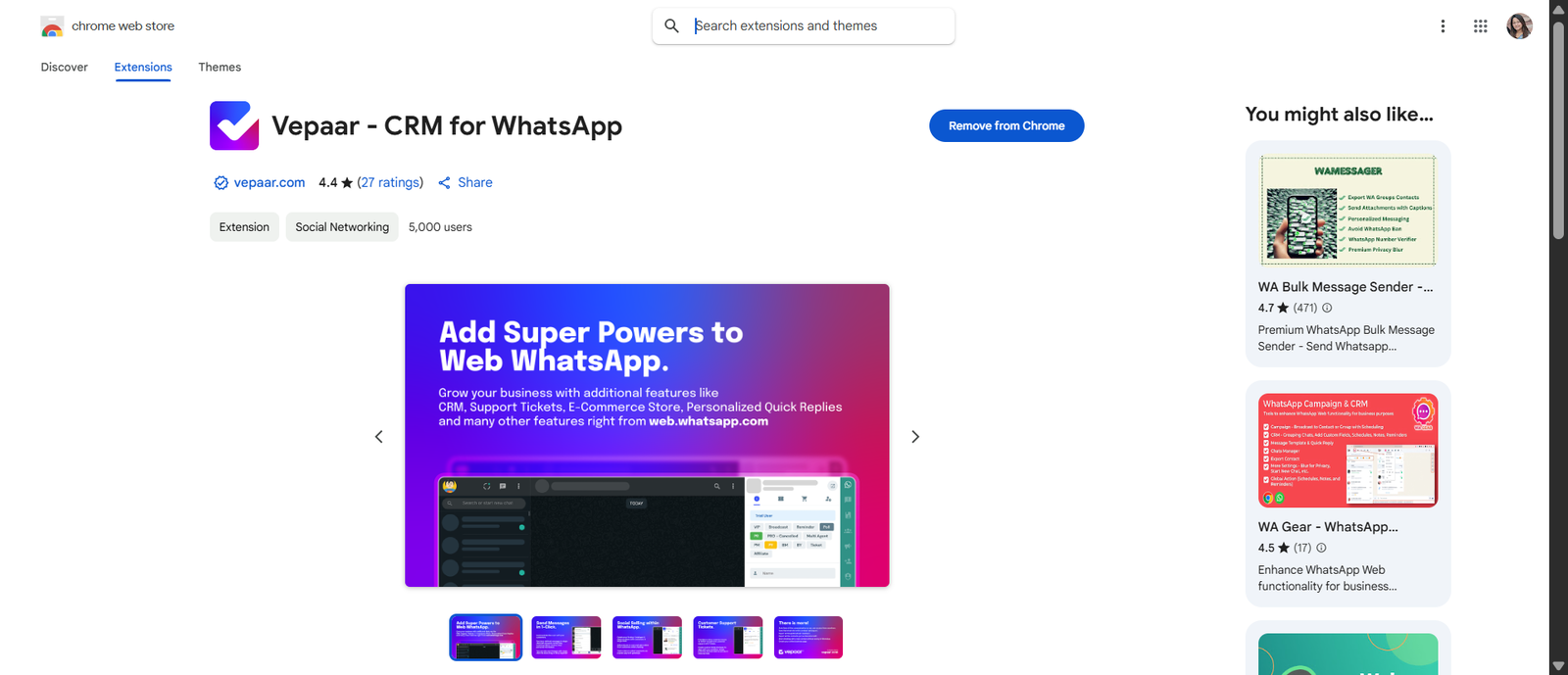
Step 2: Add Customer’s Phone Number
- When a customer calls or visits your store, ask for their WhatsApp number.
- Enter their number into Vepaar’s WhatsApp POS system.
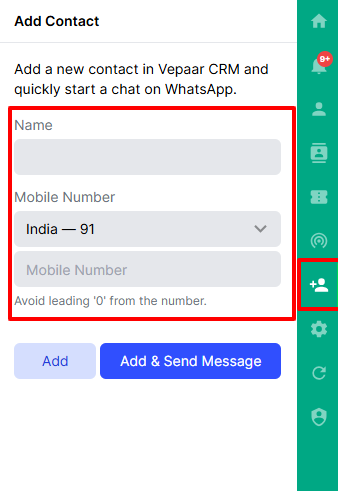
Step 3: Place the Order on Their Behalf
- Select products from your digital catalog.
- Add quantities, apply discounts (if any).
- Confirm the order.
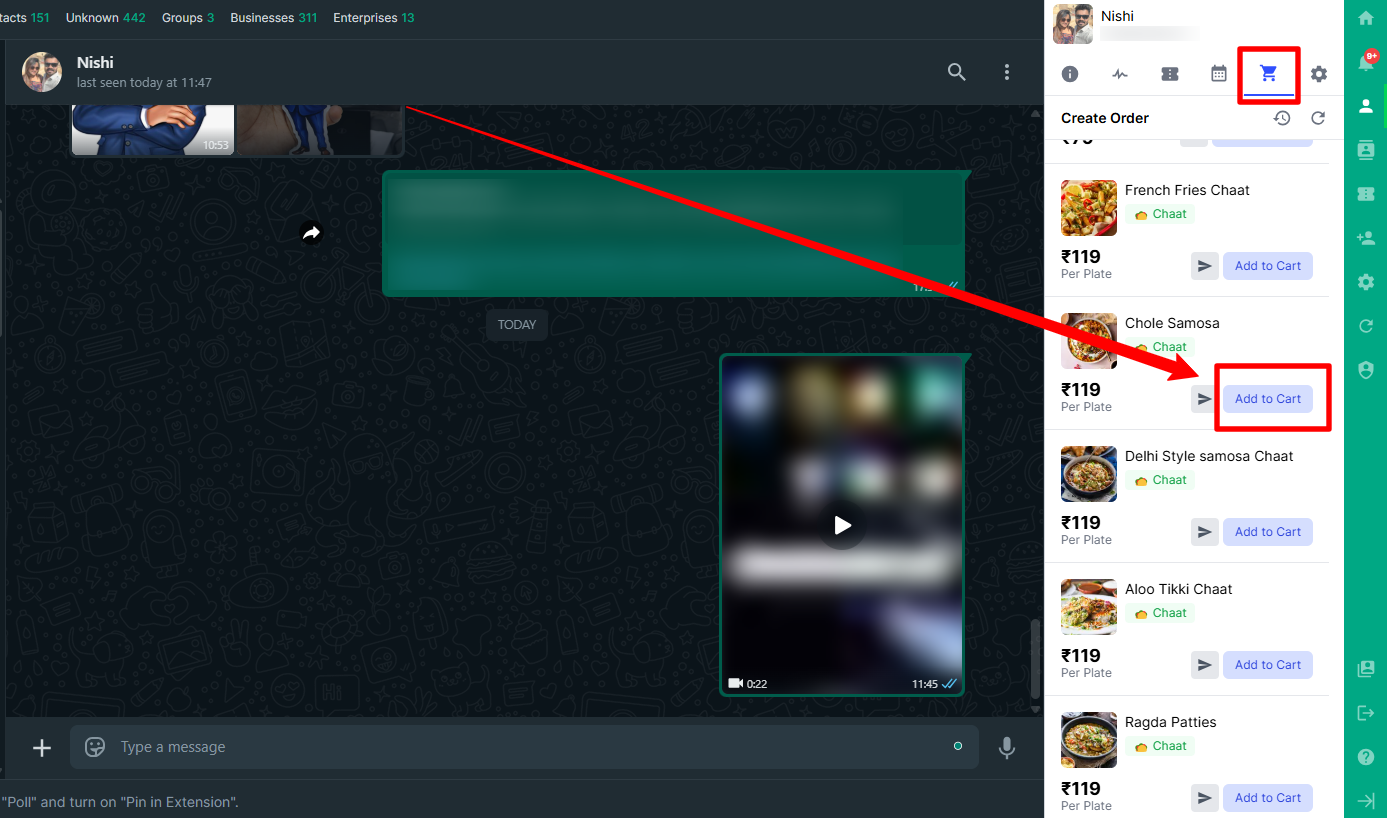
Step 4: WhatsApp Automatically Sends Order Confirmation
- The customer receives an instant WhatsApp message with:
Order Summary
Payment link (if applicable)
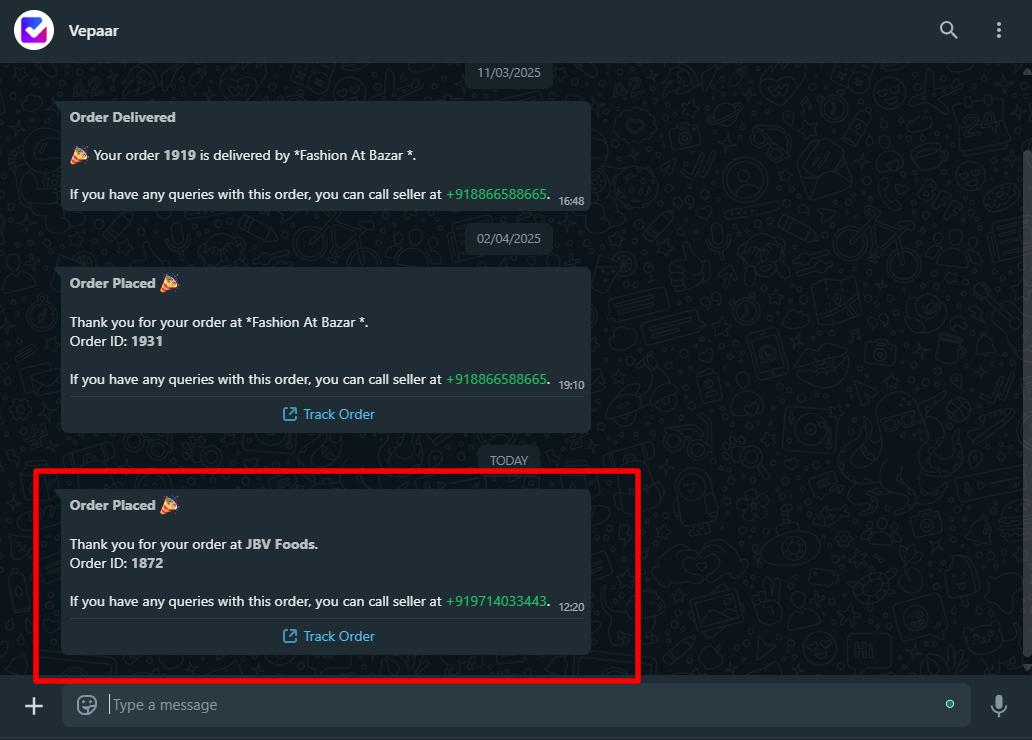
Step 5: Track & Manage Orders in Real-Time
- All orders are logged in Vepaar’s WhatsApp CRM.
- You can check order status, update inventory, and follow up—all from one dashboard.
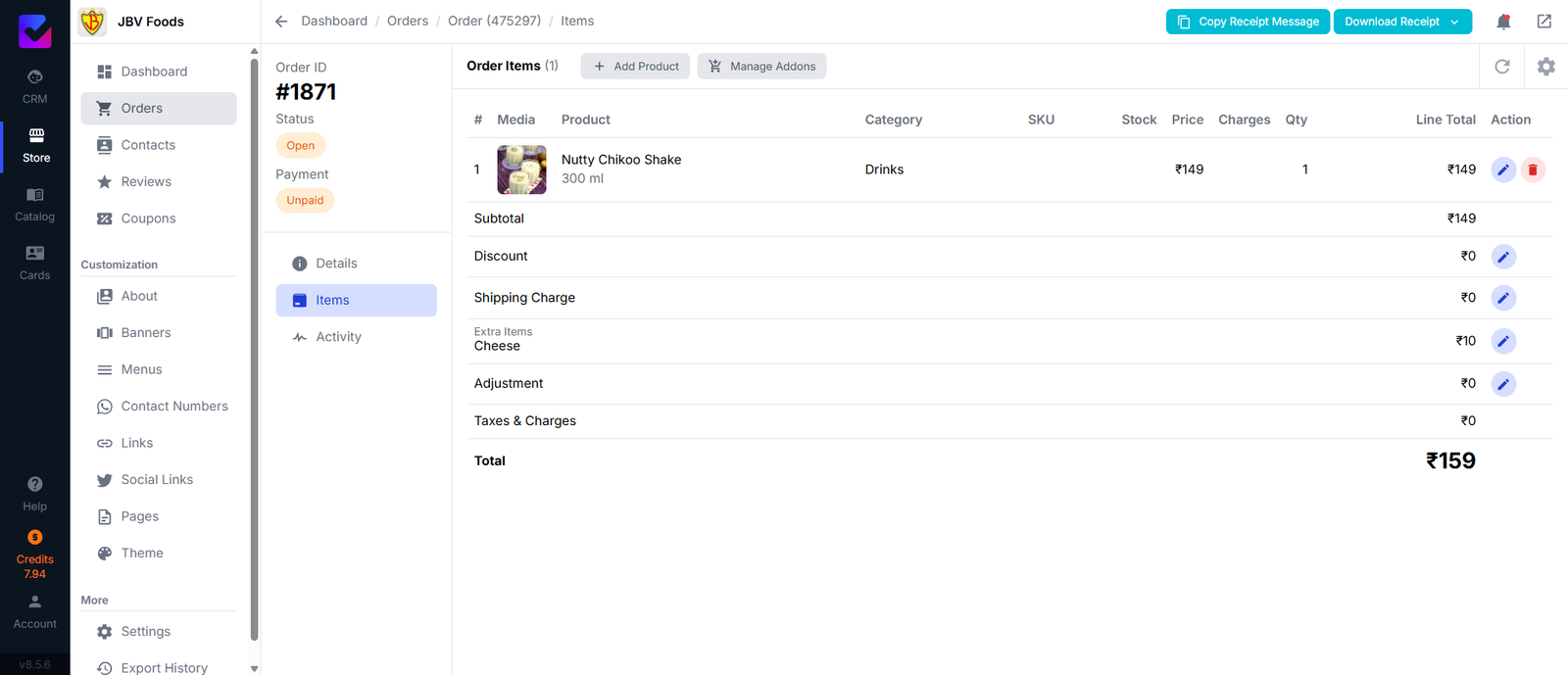
3. Most Important Advantages of Using WhatsApp POS on WhatsApp
Take Orders Quicker and Smarter with Vepaar
If you own a business, you will know how much time can be wasted on taking and processing orders alone. From recording customer details, taking orders, and dealing with payments, it can soon get out of control, especially when you are doing it all over the phone or WhatsApp.
Vepaar allows you to take orders faster, send clear confirmations, accept payments effortlessly, and track all your customers, without accumulating additional work.
No More Manual Entry or Confusion
With Vepaar, placing an order is as simple as typing in the customer's number and selecting what they would like. With WhatsApp order taking, there is no jotting down things on paper or keying them into a spreadsheet. This means fewer mistakes and less back-and-forth with customers trying to correct order errors.
Confirm Orders Like a Pro
When you order, the customer gets a confirmation of all the order details through WhatsApp.The customer is aware their order is in, and you are too. This small adjustment makes your business look more professional and saves you time.
Easy Payment Collection
Vepaar lets you share payment links directly through WhatsApp. Customers can pay through UPI, cards, or net banking—whatever is most convenient for them. It's quick, secure, and minimizes unpaid orders and cash handling.
Keep Track of Your Customers
Every order on Vepaar is archived automatically. You can therefore see what every customer bought, how often they are ordering, and what they favor. You have the opportunity to give better service in the future—like giving a discount for repeat buyers or seeing when their favorite is in stock again.
Works for In-Person and Phone Orders
Not everyone would want to order online, and that's okay. Vepaar is best suited for businesses taking orders over the phone or face to face. You can take the order on their behalf in a few steps. The customer is still sent the automated WhatsApp confirmation message, and everything is stored exactly like an online order.
4. Real-World Case Studies
Case Study 1: A restaurant in Dubai Increases Orders by 50% by using Vepaar POS System.
The Fishmonger by Prime Gourmet used to take orders via phone calls and Instagram DMs, leading to a backlog of orders. After using Vepaar’s WhatsApp POS feature:
- 50% faster order processing
- Fewer errors in order details
- Customers loved instant WhatsApp confirmations
Case Study 2: A Cleaning Store Reduces Manual Work by 25%
The Higieniza store owner used to manually write down receipts, leading to lost slips and miscommunication. After Implementing Vepaar’s WhatsApp CRM:
- Orders placed directly via WhatsApp
- Automatic invoices are sent to the customer
- Repeat customers increased due to CRM follow-ups
5. How to Get Started with Vepaar’s WhatsApp POS
Step 1: Sign Up for Vepaar
- Visit Vepaar’s website and create an account.
Step 2: Download Vepaar WhatsApp CRM extension
- Link your business WhatsApp number to Vepaar’s dashboard.
Step 3: Upload Your Product Catalog
- Add products, prices, and images for easy order placement.
Step 4: Start Using WhatsApp POS
- Enter customer numbers, place orders, and let WhatsApp handle confirmations.
Step 5: Track Sales & Engage Customers
- Use Vepaar’s CRM for follow-ups and analytics.
It is this simple! Now that you have your own POS system on WhatsApp, you can efficiently manage your orders with less manual work.
6. Conclusion
WhatsApp is now more than a chat app. Thanks to Vepaar, it’s a strong tool for sales and orders. It turns this top message app into a full sales system. Vepaar makes high-grade tools easy for all businesses.
This change helps growth. It's driven by being more efficient, giving better customer care, and making choices with data. The result? Real, clear business gains.
Today, where clients expect a lot and the race is tough, tools like Vepaar’s WhatsApp POS system aren’t just nice to have—they’re key.
The POS feature fixes old problems like handling orders by hand, unclear talks, and slow work. It is smart, can grow with you, costs less, and is great for both small and big companies.
Ready to make your sales smooth and stay ahead? Try Vepaar’s WhatsApp POS now.

